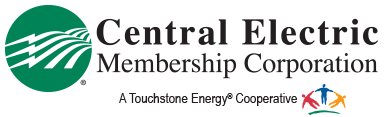Why does my power bill rise during the winter months?

You sometimes probably wonder why your electricity bill goes up and down, and is higher at certain times of the year. If you’re paying close attention, you may have noticed that the spikes generally occur during the cold winter months and warm summer months. That’s because your heating and cooling system is working harder during these months to keep the inside of your home comfortable. Typically our highest energy use periods of the year will occur in January through March and then again June through September. When there is a larger difference between the outside air temperature and the temperature you have the inside of your home set at, you use more energy to maintain the comfortable setting you like.
Colder temps means more energy use
During the winter, the cold weather means our heating systems are running, sometimes constantly, to give us relief from the frigid temperatures. If you are closely tracking your energy use through our online member services portal, you will notice that when the temperatures drop, your energy use rises. We also tend to stay at home more when the weather is cold. By spending more time at home, we’re also using lights, heat, TVs and other electronics. All of this adds up to an increase in energy use.
In the chart above, you can see two sets of data. This same data is also available for your specific account in the online member services portal. The blue line represents the low temperature and the red bar represents daily energy usage for a typical member over the course of a billing period. You will notice that as it gets colder and the low temperature goes down (drop in the blue line), energy use goes up (red bars). The same goes for when temperatures rise (climb in the blue line), energy use goes down (red bars).
As you can see, there is a direct relationship between the low temperature and the amount of energy our home uses to keep it warm inside. When is it colder outside, your heating system must work harder and consumes more electricity in order to compensate for the difference in the temperatures outside and inside your home.
So what can you do to help save energy?
Use our online tools.
We have some tools at your disposal that you can put to use to track your energy use:
- Online Energy Advisor: the Energy Advisor tool gives a personalized energy use analysis with intuitive, interactive bar charts showing at a glance the relative amounts of energy required by the home’s heating and air conditioning, water heating, cooking, refrigeration, appliances, lighting, and even pools and spas. You can explore use and cost comparisons to see how changing weather, usage patterns, and home occupancy affects your wallet.
- Online Portal: As a member of Central Electric, you have the ability to manage and track your account anytime, anywhere. Whether you need to pay your bill or monitor your energy use, the Member Service Portal has everything you need to stay in touch with your account. If you haven’t done so already, visit the “My Account” tab in the upper left-hand corner to enroll and get started today! Or you can download our FREE mobile app.
- Alerts & Reminders: Once you login to the online portal, be sure to take a look at the Alerts & Reminders tab. Here you can setup a vareity of different alerts, including a high energy use alert. The alert will send you a notification when your energy use reaches a certain point, that way you can be sure to take a look at what might be impacting your energy use.
Inspect your heating/cooling system.
One of the most commons culprits behind sharp, abnormally large jumps in energy use are issues with the heating and cooling system. If your system isn't working properly, it can work harder and longer than it needs to. This can lead to an increase in energy use. We recommend having your heating/cooling system checked at least annually by a licensed professional to be sure it is working properly.
Adjust your thermostat.
We recommend setting your thermostat to 68 degrees during the winter months and 78 degrees during the summer months. When you are away from home, you can bump the thermostat down during the winter and up during summer by 7 to 10 degrees if you have a programmable or smart thermostat. You can save up to 10 percent on your heating and cooling costs by adjusting your thermostat while you are away.
Upgrade your thermostat.
A programmable thermostat will let you customize your heating schedule to save money, while a smart thermostat gives you even more energy-saving options and allows you to control your HVAC system from anywhere with your smartphone.
Use your drapes.
If the sun shines directly on a particular side of your home, keep the drapes open during the winter and closed in the summer. During the winter, it lets the sun help keep your home warm and during the summer this will help keep the sun from raising the temperature in your home.
Adjust your water heater temperature.
The recommended temperature for your water heater is 120 degrees, but you can bump it down to 115 degrees if you are comfortable with that setting. This will help save on water heating costs and standby energy loss if you have a tank unit.
Make the upgrade to LED bulbs.
They use 75 percent less energy and last 25 times longer than incandescent bulbs. Plus, they emit less heat, which means less work for your A/C. Don’t forget to turn off the lights when you leave a room.
Plug into savings with power strips.
TVs, computers, gaming systems and other electronics quietly drain electricity when plugged in, even when they’re not in use. Those energy dollars can add up quickly. Switch on savings by plugging these items into power strips that you can switch OFF.
Questions?
These are just a few ways you can help save money during the cold winter months, and also when the temperatures turn warm in just a few short months from now. As always, if you have any questions, please don’t hesitate to give us a call at 919-774-4900 or use the link below for more energy saving tips and tools.